| void AbsolutePixels |
( |
const bool & |
| ) |
|
Set the absolute pixels flag When true, the Left-Right-Top-Bottom values are interpreted as pixel coordinates, otherwise they are percentage of screen space
| bool AbsolutePixels |
( |
| ) |
const |
Get the absolute pixels flag When true, the Left-Right-Top-Bottom values are interpreted as pixel coordinates, otherwise they are percentage of screen space
| void Bottom |
( |
const float & |
| ) |
|
| void ClearBackground |
( |
const int & |
| ) |
|
Sets the clear background mode 0 == Don't Clear; 1 == Clear both; 2 == Depth only; 3 == Color only
- See also
- ClearBackgroundEnum
| int ClearBackground |
( |
| ) |
const |
Gets the clear background mode
Sets the eyepoint to view from When NULL, the parent view is used
| void ForceEyePointReload |
( |
| ) |
|
Finds the eyepoint or returns a previously found one. It will be based on the _desiredEyePoint.
| void GetScreenRect |
( |
float * |
bottom, |
|
|
float * |
left, |
|
|
float * |
top, |
|
|
float * |
right |
|
) |
| const |
Gets the current screen rectangle
| void Left |
( |
const float & |
| ) |
|
| virtual void NotifyAttributeChanged |
( |
const AttributeName & |
name | ) |
|
|
virtual |
Notify the class that the attribute has changed. Observers of the attribute will have their callbacks called
- Parameters
-
| name | the name of the attribute |
Implements AttributeChangedNotifier.
Sets if this view is pickable If true, and PickGeometry() is false, the view area will be picked
Gets the pickability of this view
| void PickGeometry |
( |
const bool & |
| ) |
|
Sets the pick geometry bool When true, the geometry will be traversed with Pick3D in this view.
| bool PickGeometry |
( |
| ) |
const |
Gets the pick geometry bool
| void Right |
( |
const float & |
| ) |
|
| void SetScreenRect |
( |
float |
bottom, |
|
|
float |
left, |
|
|
float |
top, |
|
|
float |
right |
|
) |
| |
Sets the Screen Rectangle The screen rect is specified in 0.0-1.0 as a ratio of the available viewport e.g. 0.0, 0.0, 1.0, 1.0 uses the full screen
| void Top |
( |
const float & |
| ) |
|
Sets the visibility of this view
Gets the visibility of this view
The documentation for this class was generated from the following file:
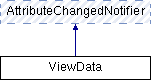
 Public Member Functions inherited from AttributeChangedNotifier
Public Member Functions inherited from AttributeChangedNotifier