#include <runtime_message_dialogs.h>
|
| virtual void | MsgBox (const char *s) override |
| |
| virtual void | Error (const char *s) override |
| |
| virtual int | Question (const char *s) override |
| |
| virtual int | Choice (const char *b0, const char *b1, const char *b2, const char *s) override |
| |
| virtual int | ChoiceWithDefault (const char *b0, const char *b1, const char *b2, const int defaultChoice, const char *s) override |
| |
| void | EnableDialogs (bool value) |
| |
| bool | AreDialogsEnabled () const |
| |
| virtual void | MsgBox (const char *s)=0 |
| |
| virtual void | Error (const char *s)=0 |
| |
| virtual int | Question (const char *s)=0 |
| |
| virtual int | Choice (const char *b0, const char *b1, const char *b2, const char *s)=0 |
| |
| virtual int | ChoiceWithDefault (const char *b0, const char *b1, const char *b2, const int defaultChoice, const char *s)=0 |
| |
The RuntimeMessageDialogs class. Implements message dialogs for the runtime.
◆ Choice()
| virtual int Choice |
( |
const char * |
b0, |
|
|
const char * |
b1, |
|
|
const char * |
b2, |
|
|
const char * |
s |
|
) |
| |
|
overridevirtual |
Creates and shows a pop-up dialog box and displays a text string and up to (3) buttons labeled according to the last three input parameters. To hide any of the buttons, pass a NULL string to the corresponding param. A question icon is displayed.
- Parameters
-
| b0 | The label for button 0 (ESC is shortcut for this Right button). |
| b1 | The label for button 1 (RET is shortcut for this Center button) |
| b2 | The label for button 3 (left-most button). |
| s | The text string to display. |
- Returns
- Equals 0 if b0 pressed, 1 if b1 pressed, 2 if b2 pressed.
Implements MessageDialogs.
◆ ChoiceWithDefault()
| virtual int ChoiceWithDefault |
( |
const char * |
b0, |
|
|
const char * |
b1, |
|
|
const char * |
b2, |
|
|
const int |
defaultChoice, |
|
|
const char * |
s |
|
) |
| |
|
overridevirtual |
Creates and shows a pop-up dialog box and displays a text string and up to (3) buttons labeled according to the last three input parameters. To hide any of the buttons, pass a NULL string to the corresponding param. A question icon is displayed.
- Parameters
-
| b0 | The label for button 0 (ESC is shortcut for this Right button). |
| b1 | The label for button 1 (RET is shortcut for this Center button). |
| b2 | The label for button 3 (left-most button). |
| defaultChoice | The value returned when in command-line mode. |
| s | The text string to display. |
- Returns
- Equals 0 if b0 pressed, 1 if b1 pressed, 2 if b2 pressed.
Implements MessageDialogs.
◆ Error()
| virtual void Error |
( |
const char * |
s | ) |
|
|
overridevirtual |
Creates and shows a pop-up dialog box and displays a text string and (1) button labeled 'OK'. An exclamation icon is displayed.
- Parameters
-
| s | The text string to display. |
Implements MessageDialogs.
◆ MsgBox()
| virtual void MsgBox |
( |
const char * |
s | ) |
|
|
overridevirtual |
Creates and shows a pop-up dialog box and displays a text string and (1) button labeled 'OK'. An 'i' (information) icon is displayed.
- Parameters
-
| s | The text string to display. |
Implements MessageDialogs.
◆ Question()
| virtual int Question |
( |
const char * |
s | ) |
|
|
overridevirtual |
Creates and shows a pop-up dialog box and displays a text string and (2) buttons labeled 'Yes' and 'No'. A question mark icon is displayed.
- Parameters
-
| s | The text string to display. |
- Returns
- Equals 1 if user pressed 'Yes', otherwise 0
Implements MessageDialogs.
The documentation for this class was generated from the following file:
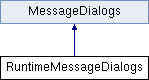
 Public Member Functions inherited from MessageDialogs
Public Member Functions inherited from MessageDialogs